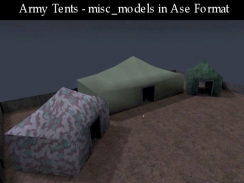Prefab: Army Tents
Army Tents - Ase model format for wolf:et
-------------------------------------------
small, medium and large versions. since they are ase models, you can edit the
files in a text editor to change the materials ( texture/shader path ) to whatever you like.
textures included ( but not setup in the ase files )
canvas1a.tga - found on the net
armytent.tga and splintercamo.tga provided by berzerkr at splashdamage forums.
** note, these models and textures are in a plain zip file, to use them simply
create a folder somewhere to put the models and textures, ie..
models/mapobjects/mymodels/
and you need to edit the ase file to reference the texture/shader, for example in the tent_small.ase
there are the following lines,
*MATERIAL_LIST {
*MATERIAL_COUNT 2
*MATERIAL 0 {
*MATERIAL_NAME "canvas"
*MATERIAL_CLASS "Standard"
you simply change the *MATERIAL_NAME "canvas" to your texture/shader path as in
*MATERIAL_NAME "models/mapobjects/mymodels/canvas1a.tga"
then save the file as a differnt name in that folder, like
my_small_tent.ase ( or whatever )
there is also a wood material line lower in the file,
*MATERIAL_NAME "textures/wood/wood_m13_usat.tga" which is a wood texture in the textures/wood folder
in et, you can also change that if you want to a different material.
use the ase files as base files, and save them to new models with your own distinctive name to be used
in et. load them as misc_model, and when you distribute your map, you only need to include any custom textures
you used. the ase model doesnt need to be included as its compiled into the map.
models created in blender3d by me
raybanb@gmail.com
** REMEMBER, the ase models need to be setup with texture/shader paths, they are not just drop in
and ready to go.
-------------------------------------------
small, medium and large versions. since they are ase models, you can edit the
files in a text editor to change the materials ( texture/shader path ) to whatever you like.
textures included ( but not setup in the ase files )
canvas1a.tga - found on the net
armytent.tga and splintercamo.tga provided by berzerkr at splashdamage forums.
** note, these models and textures are in a plain zip file, to use them simply
create a folder somewhere to put the models and textures, ie..
models/mapobjects/mymodels/
and you need to edit the ase file to reference the texture/shader, for example in the tent_small.ase
there are the following lines,
*MATERIAL_LIST {
*MATERIAL_COUNT 2
*MATERIAL 0 {
*MATERIAL_NAME "canvas"
*MATERIAL_CLASS "Standard"
you simply change the *MATERIAL_NAME "canvas" to your texture/shader path as in
*MATERIAL_NAME "models/mapobjects/mymodels/canvas1a.tga"
then save the file as a differnt name in that folder, like
my_small_tent.ase ( or whatever )
there is also a wood material line lower in the file,
*MATERIAL_NAME "textures/wood/wood_m13_usat.tga" which is a wood texture in the textures/wood folder
in et, you can also change that if you want to a different material.
use the ase files as base files, and save them to new models with your own distinctive name to be used
in et. load them as misc_model, and when you distribute your map, you only need to include any custom textures
you used. the ase model doesnt need to be included as its compiled into the map.
models created in blender3d by me
raybanb@gmail.com
** REMEMBER, the ase models need to be setup with texture/shader paths, they are not just drop in
and ready to go.